Have you ever felt like your classroom or office meetings were missing something—like they could be more engaging, more collaborative, more alive?
Interactive whiteboards and accessories are quickly becoming must-haves for classrooms, boardrooms, training centers, and even home offices. Whether you’re an educator looking to engage students or a manager aiming to boost team productivity, an interactive whiteboard setup can transform the way you present, teach, and brainstorm.
Interactive Whiteboards Explained: What They Are and How They Work
An interactive whiteboard is a digital display system that allows users to write, draw, annotate, and interact directly on the screen using a pen, finger, or stylus.
Unlike traditional dry-erase boards, these smart boards connect to a computer and projector or operate as all-in-one touch displays, turning a regular presentation into an immersive, interactive experience.
Teachers can write notes during a lesson and save them instantly. Business teams can brainstorm ideas, edit documents together in real-time, and hold dynamic meetings with remote participants.
The Technology Behind Interactive Whiteboards
At their core, interactive whiteboards combine a touch-sensitive display with software that processes input from the user. Most systems include:
- A large display or projection surface
- Touch sensors or infrared cameras that detect touch or pen movements
- Software for whiteboarding, annotation, screen sharing, and collaboration tools
- Connectivity to computers, tablets, and sometimes mobile devices
Some HKMLC interactive whiteboard are standalone smart displays, while others require an external projector and computer to function.
Benefits of Using Interactive Whiteboards And Accessories
Why are so many schools and businesses switching to this technology? Here are a few standout advantages:
1. Enhanced Engagement
Students or team members participate more actively when they can interact with the lesson or presentation. Visual learning is boosted by real-time writing, diagrams, and multimedia integration.
2. Better Collaboration
Interactive whiteboards make it simple to share ideas, annotate documents, and save changes instantly. Everyone can contribute, whether they are in the room or joining remotely.
3. Flexibility
These tools are adaptable for a range of uses: lessons, brainstorming sessions, training workshops, project management, video conferencing, and more.
4. Time Savings
Teachers and presenters can plan lessons or slides, annotate on the fly, save the results, and share with participants instantly. This reduces repetitive tasks and keeps everyone on the same page.
Popular Accessories for Interactive Whiteboards
A great interactive whiteboard setup is more than just the screen. The right accessories can make a big difference in usability and performance.
Here are the essential accessories to consider:
1. Interactive Pens and Styluses
Many whiteboards come with digital pens that allow precise writing and drawing. Extra styluses or multi-user pen packs help multiple people work at once.
2. Wireless Presenters
Wireless clickers make it easy for teachers and speakers to move around the room while controlling slides or annotations from anywhere.
3. Mounts and Stands
Adjustable wall mounts or mobile stands make it simple to position the board at the right height and angle. Mobile stands add flexibility to move the whiteboard from room to room.
4. Speakers and Microphones
For video conferences or classrooms, good audio equipment is essential. Many interactive boards come with built-in speakers, but external speakers and microphones often deliver clearer sound.
5. Document Cameras
A document camera lets you project physical papers, books, or 3D objects directly onto the whiteboard screen. This is great for teachers who want to share real-world examples instantly.
6. Wireless Screen Sharing Devices
Adapters and dongles enable wireless connections from laptops, tablets, or phones. This makes it easy for participants to cast their screens without messy cables.
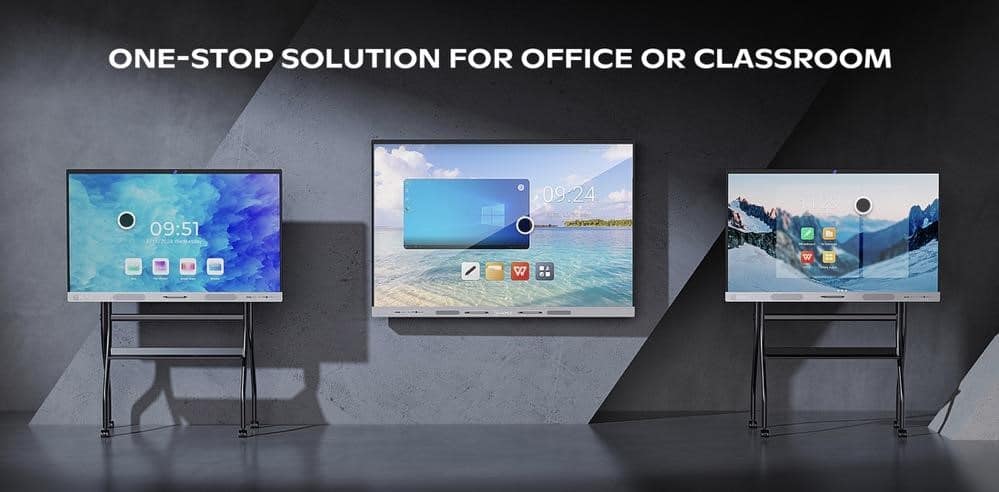
How to Choose the Right Interactive Whiteboard
When selecting an interactive whiteboard and accessories, consider these factors to get the best fit for your needs.
1. Screen Size
Choose a screen size appropriate for the room and audience size. Small classrooms may only need a 55-inch display, while large conference rooms may require an 86-inch or larger screen to ensure everyone has a clear view.
2. Touch Technology
There are various touch technologies, including infrared, capacitive, and resistive. Infrared is common and affordable, capacitive offers higher touch accuracy similar to a smartphone, and resistive is rare but sometimes used for rugged environments.
3. Software Compatibility
Look for a system that works with your existing software and devices. Many interactive whiteboards come with bundled collaboration and whiteboarding apps.
4. Connectivity
Check for enough ports, wireless support, and compatibility with your network. HDMI, USB, and Bluetooth connectivity are standard for modern interactive boards.
5. Durability and Warranty
A quality interactive whiteboard is an investment, so choose a reliable brand with a good warranty and accessible customer support.
Best Practices for Using Interactive Whiteboards
To get the most out of your interactive whiteboards and accessories, keep these best practices in mind:
Train Your Users
Teachers and employees should be comfortable with the basic functions of the board and accessories. Provide training sessions so they can use the tools confidently.
Keep the Software Updated
Regular updates ensure you have the latest features and security patches.
Organize Your Accessories
Store pens, styluses, and remotes in a designated spot to avoid losing them. Many boards have pen trays or magnetic holders for convenience.
Use Cloud Storage
Save whiteboard sessions directly to cloud drives so they can be shared easily with students or team members afterward.
Use Cases: How Schools and Businesses Use Interactive Whiteboards
In Classrooms
Schools are among the biggest users of interactive whiteboards. Teachers use them to:
- Display lessons and annotate in real-time
- Play videos, animations, and interactive quizzes
- Save and share notes instantly with students
- Facilitate group activities and student presentations
In Offices
Businesses use interactive whiteboards to:
- Host remote meetings with live annotations
- Brainstorm ideas with mind maps
- Present project updates interactively
- Collaborate with clients or teams in different locations
In Training Centers
Corporate trainers and coaches use whiteboards for workshops, seminars, and technical training. Interactive diagrams and real-time problem solving keep participants engaged.
Popular Brands and Models
Many companies offer high-quality interactive whiteboards and accessories. One example is HKMLC Interactive Whiteboards, which are known for their intuitive software, responsive touch technology, and versatile accessories for different workspaces.
Another reliable option is Smart Technologies, which helped pioneer interactive boards. Promethean is also a top choice for schools thanks to its education-focused tools.
Setting Up Your Interactive Whiteboard System
Here are the steps to set up your interactive whiteboard and accessories for the best results:
- Choose the Right Location: Pick a spot with good visibility, minimal glare, and enough space for viewers to interact comfortably.
- Mount Securely: Use proper wall mounts or stands to ensure the display is stable and at the correct height.
- Connect Devices: Plug in your computer, speakers, and accessories. Test connections before your first presentation.
- Calibrate the Board: Many interactive whiteboards need calibration to ensure the touch input matches exactly with the display.
- Install Software: Load the whiteboarding software and any additional apps for collaboration or screen sharing.
- Test and Train: Run a test session and provide a quick tutorial for users.
Future Trends in Interactive Whiteboards
The future of interactive whiteboards is bright and full of innovation. Here are a few trends to watch:
Cloud Integration
More whiteboards now connect seamlessly with cloud services like Google Drive and Microsoft OneDrive. This makes saving, sharing, and accessing files a breeze.
AI-Powered Features
Artificial intelligence is being built into some whiteboard systems to recognize handwriting, convert notes into text, and even translate languages on the fly.
All-in-One Collaboration Hubs
Newer interactive whiteboards combine multiple tools into one device: video conferencing, screen sharing, whiteboarding, and digital signage.
Better Touch and Pen Tech
Manufacturers continue to improve touch accuracy and reduce lag for a natural writing experience that feels like pen on paper.

Final Thoughts
Interactive whiteboards and accessories have come a long way from their early days. They are now powerful, flexible tools that help educators, businesses, and trainers connect and collaborate better than ever before.
Whether you choose a system like HKMLC digital Whiteboards or another trusted brand, investing in an interactive whiteboard setup is a step toward more engaging lessons, productive meetings, and creative teamwork.
With the right accessories, thoughtful setup, and a bit of practice, you can unlock the full potential of your digital whiteboard and create an environment where ideas come to life and collaboration knows no limits.







