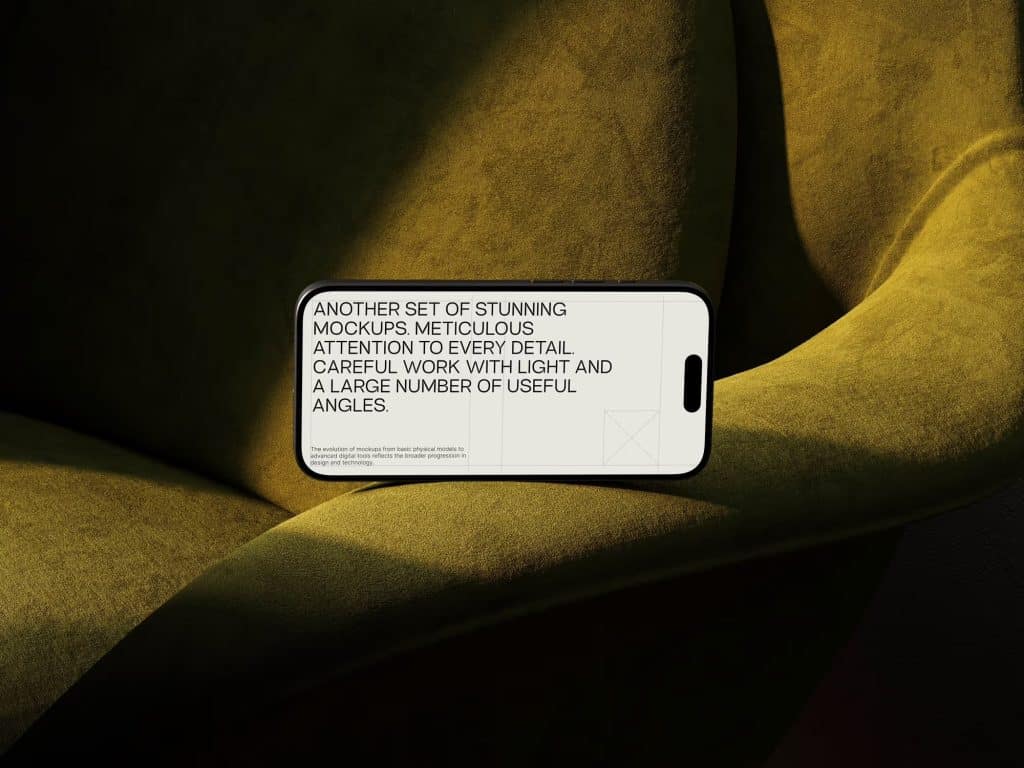The UI Dilemma: What Happens After Design?
You’ve crafted the perfect app interface. Every button flows, every transition is smooth, and the color palette is refined to the last pixel. But there’s one thing left: presentation. And ironically, this final step is often what separates a great design from a forgettable one.
No matter how beautiful your UI is, if it’s not presented in a real-world, relatable context, its value can easily be lost in translation. This is where mockups — particularly iPhone mockup — come in. They bridge the gap between the abstract (your design file) and the tangible (how users actually experience it).
Why Realistic Mockups Create Real Impact
When potential clients or stakeholders see your UI inside a sleek iPhone frame, resting naturally in someone’s hand or set elegantly on a desk, they immediately understand how your design lives in the real world. That’s the magic of professional mockups: they humanize your work.
Using mockups also subconsciously communicates quality. A polished, device-based preview shows that you’ve thought beyond the UI and into the UX—the real-life interaction. And when it comes to mobile apps, the iPhone is still the gold standard. It’s familiar, aspirational, and widely trusted.
The Power of iPhone Mockups in a Designer’s Toolkit
Not all mockups are created equal. A low-res or poorly lit mockup can do more harm than good, pulling attention away from your design. High-quality iPhone mockups are essential for maintaining the integrity of your visual identity.
Here’s what makes a great mockup work:
- Photorealism: Natural lighting, shadows, and angles that feel real.
- Device accuracy: Mockups that reflect the latest iPhone models.
- Flexibility: Customizable layers that let you drop in your UI quickly.
- Consistency: Matching environments across multiple angles and shots for cohesive storytelling.
These aren’t just nice-to-haves — they’re baseline requirements for designers who care about how their work is perceived.
Where to Find Mockups That Actually Deliver
One standout source that delivers all of the above is ls.graphics. Their collection of iPhone mockups is meticulously crafted for UI professionals. Whether you’re building an app for fintech, lifestyle, productivity, or gaming, their mockups give you the control and quality you need.
Each mockup is fully layered and extremely easy to use. Drag, drop, export — it’s that smooth. You won’t need to fumble with awkward smart objects or strange resolution quirks. The mockups are optimized for both speed and clarity, making them a smart choice for portfolios, pitch decks, or even App Store previews.
Better yet, the visual environments range from minimal studio shots to atmospheric, real-life scenes. That variety lets you match your mockup with the vibe of your brand, rather than forcing your design into an ill-fitting template.
Telling a Story Through Mockups
Your UI presentation should be more than a gallery of screens. It should tell a story. Consider showing the onboarding process as a scrollable journey, or the dashboard of your app in use on a desk next to a cup of coffee — suggesting work or leisure. A good iPhone mockup doesn’t just show your design; it puts it in context.
Think of your mockup as the setting in which your UI becomes a character. Every element in the frame helps reinforce the feeling you want your users to have. That’s something no flat screen can convey on its own.
Future-Proofing Your Work with Professional Assets
Design trends change, but the need for quality presentation is constant. Investing time into great mockups isn’t just about impressing now — it’s about building a habit of professionalism that will carry through your entire career. Whether you’re sharing on Dribbble, Behance, or pitching to investors, having a strong visual presence makes a lasting impact.
That’s where tools from ls.graphics really shine. Their mockups evolve with the latest devices, ensuring you’re never stuck presenting your app inside an outdated frame. It’s about staying current without extra effort — a huge plus when your focus is already split between design, research, and production.
Real Devices. Real Impact.
There’s no substitute for a well-crafted design. But even the best designs need the right stage to shine. Using iPhone mockups that reflect the quality of your work isn’t just an aesthetic choice — it’s a strategic one.
That’s why many professionals turn to platforms like ls.graphics, where mockups are not just beautiful, but also built for serious designers. With tools that are intuitive and meticulously rendered, they give your UI a stage worthy of its potential.
So the next time you’re finalizing a presentation, remember: the way you present your UI says just as much as the UI itself. Use real devices. Make real impact. And let your designs speak for themselves — beautifully, professionally, and confidently.