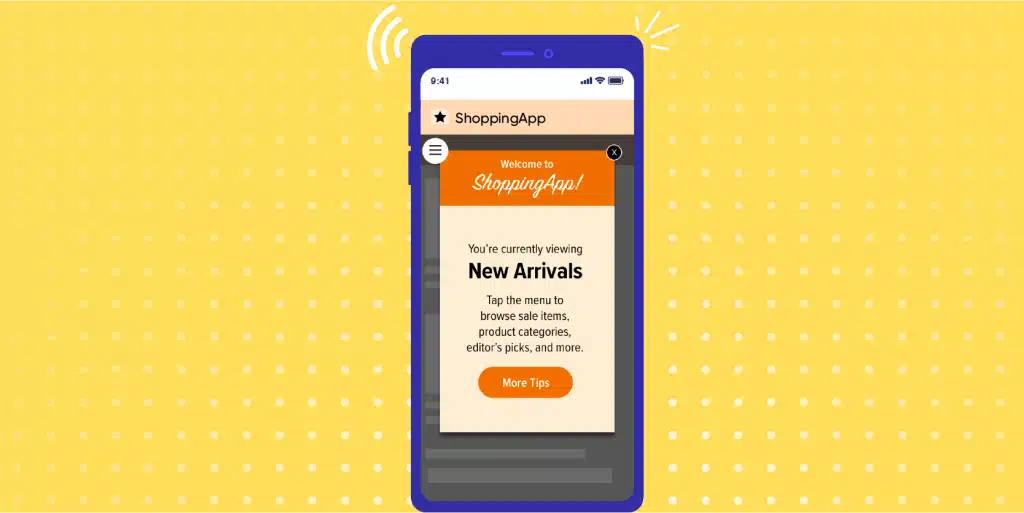In the era of mobile-first experiences, brands are constantly seeking new ways to capture user attention and drive engagement. While push notifications, emails, and SMS campaigns are all valuable touchpoints, one channel stands out for its real-time relevance and seamless user experience—in-app messages.
In-app messages are communications delivered while a user is actively engaging with your app. Unlike other outreach methods, these messages don’t require opt-in permissions and appear exactly when the user is most receptive—during active usage. When crafted with precision, in-app messages can educate users, drive conversions, guide onboarding, and build long-term loyalty.
So, why are in-app messages such a critical part of a successful mobile engagement strategy? Let’s explore their importance, key use cases, and best practices to maximize their impact.
Why In-App Messages Matter
In-app messaging allows brands to deliver contextually relevant, personalized experiences at the right moment. Here’s why they’re essential:
1. They Target Users When Engagement is Highest
- Users are already inside your app, so they’re primed for interaction.
- This moment is ideal for suggesting next steps or promoting features, increasing the chances of a meaningful response.
2. They Don’t Require Opt-In
- Unlike push notifications or emails, in-app messages don’t need explicit permission to appear.
- This gives you a guaranteed communication channel that respects privacy without being intrusive.
3. They Guide the User Journey
- In-app messages play a key role in onboarding new users by providing timely instructions or highlighting important features.
- They reduce churn by helping users understand value faster and stay engaged longer.
4. They Drive Conversions
- Whether it’s upselling a subscription, prompting a review, or encouraging feature usage, in-app messages influence real-time decisions.
- They enable brands to push users further down the funnel while engagement is at its peak.
Key Use Cases for In-App Messages
In-app messages can be adapted to serve different goals depending on your app’s purpose and user journey. Below are some of the most effective use cases:
1. Onboarding New Users
- Show tooltips or walkthroughs that explain app features during the first few uses.
- Set expectations and ease the learning curve for new users.
2. Feature Promotion
- Highlight underused features or new functionalities that users may not have discovered yet.
- Encourage more engagement and improve feature adoption.
3. Transactional or Informational Updates
- Confirm successful actions (like payments, uploads, or bookings) with visual in-app confirmations.
- Provide timely alerts, such as system updates or policy changes, without disrupting the experience.
4. Feedback Collection
- Prompt users to rate the app or share feedback after completing a task or using a feature.
- Helps gauge satisfaction and collect insights for future improvements.
5. Retention and Re-Engagement
- Send personalized win-back messages to users who haven’t returned after a certain period.
- Offer time-limited discounts, exclusive content, or personalized recommendations.
Best Practices for Creating Effective In-App Messages
Crafting impactful in-app messages is a balancing act—they must be helpful, not annoying. Follow these best practices to keep users engaged without overwhelming them:
1. Keep Messages Contextual and Timely
- Tailor messages to user behavior and where they are in the app.
- For example, don’t show a discount offer before a user even explores pricing.
2. Segment Your Audience
- Use segmentation based on user behavior, demographics, or lifecycle stage.
- Personalized messages resonate more and lead to better results.
3. Use a Clear Call to Action (CTA)
- Each message should guide the user toward a specific action.
- Use strong, direct CTAs like “Try it now,” “Learn more,” or “Upgrade today.”
4. Maintain Visual Consistency
- Design messages to align with your app’s look and feel.
- Avoid jarring designs that may interrupt or confuse the user.
5. Test and Optimize
- A/B test different formats, copy, timing, and placements.
- Use analytics to refine messaging strategies and improve engagement metrics.
Formats and Types of In-App Messages
Different formats serve different purposes. Choose your format based on the type of content and how intrusive it should be.
| Message Type | Use Case | Intrusiveness |
| Tooltips | Onboarding, feature discovery | Low |
| Modals | Promotions, upsells, critical updates | High |
| Banners | Informational alerts, passive notifications | Medium |
| Carousels | Product tours, onboarding flows | Medium to High |
| Full-Screen Messages | Announcements, feature walkthroughs | High |
Real-World Examples of In-App Messaging
Spotify
Spotify uses in-app banners to promote new features like collaborative playlists or new artist releases relevant to the user’s taste.
Duolingo
During onboarding, Duolingo walks new users through goal-setting with tooltips, making the experience feel personal and motivating.
Amazon
Amazon’s app uses modals to confirm purchases and alert users to time-sensitive deals, encouraging faster decision-making.
Metrics to Measure In-App Message Success
Measuring the success of your in-app messages is crucial to optimize your engagement strategy. Here are some key performance indicators:
- Click-Through Rate (CTR): Measures how many users engaged with the CTA.
- Conversion Rate: Tracks how many users completed the desired action.
- Dismissal Rate: Indicates if users find the message annoying or irrelevant.
- Time Spent in App Post-Message: Assesses whether users stayed longer after seeing a message.
- Feature Adoption Rate: Useful for tracking success after a feature-related message.
Conclusion
As personalization and automation evolve, in-app messages will become even more dynamic and behavior-driven. AI-powered recommendations, adaptive messaging based on real-time feedback, and cross-device continuity are all shaping the future of in-app communications.
Apps will no longer just “push” information—they’ll facilitate intelligent, two-way conversations that adapt to user needs on the fly. This makes it even more important to build a strong foundation with your in-app messaging strategy today.